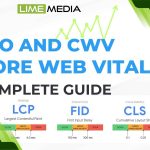Most of the people generally believe that SEO is basically selecting the right keywords and getting back links from other sites. But here’s the truth: none of that has any impact if Google can’t find, read, or comprehend your content.
That’s when technical SEO comes into play. It’s not just an extra workload, but it’s the system that makes everything else work.
Imagine your website as a subway in a city:
- Content is like the train that takes people (your visitors) to their destination.
- Backlinks are like train stations; they indicate the extent and interconnectedness of your system.
- Technical SEO is like the tracks, tunnels, and control room; if one of them breaks, nothing works right.
Unfortunately, people frequently ignore technical SEO. It gets put off until the last minute, and then it’s up to developers who don’t know much about SEO or SEOs who don’t know much about code.
You Will Learn A Lot From This Technical SEO Guide:
- Not just what to fix, but also why it matters for both search engines and real people.
- Step-by-step answers to real problems that hurt websites.
- Practical workflows you can apply, whether you run a personal blog or a big e-commerce store.
- How to keep up with Google’s rules and changes.
In the end, you’ll see how technical SEO can make a site stand out or not at all.
What This Guide Covers
This technical SEO guide covers:
- How search engines crawl, render, and index websites.
- Why things like structured data, Core Web Vitals, and site structure have an impact on rankings.
- During a technical SEO audit, you need to find common problems and need to know how to fix them.
- Then you must know how to make technical SEO easier by using tools, automation, and even AI.
This Technical SEO Guide will give you a clear, no-nonsense plan of action, whether you’re just a beginner out or already running a big site.
Table of Contents
What is Technical SEO?
Think about this: you’ve written an amazing blog post. It has a lot of useful information, the right keywords have been placed, and it is set up to turn visitors into customers. But after waiting for days, nothing happens. It doesn’t come up or rank when you search for it on Google, Bing, or other search engines.
That’s a common problem with technical SEO.
What Technical SEO Means:
Technical SEO is the right practice that improves your website’s structure for better indexing, retrieval, and display of your content, which in turn will get you higher rankings in SERP.
We will go through it step by step as Google does with your site:
- Crawling: Does Google’s bot (Googlebot) rank your content in its results? Does it find your pages via followed links and sitemaps?
- Rendering: Is it true that Google is loading all of it properly, text, images, JavaScript, etc?
- Indexing: Does Google store and organize your content in its database?
- Ranking: Does your site’s structure work for or against it in search engines?
Taking it upon ourselves to take these steps is what technical SEO does best. It will improve your site.
How Technical SEO Differs From On-Page & Off-Page SEO
You may have noticed that we have two types of SEO, a few years ago, the first one is On-Page SEO, which is about improving your content and keywords, also the second one is Off-Page SEO, which is about getting backlinks and reputation.
So, what’s different about technical SEO?
In this way, think of it:
- On-Page SEO is similar to dressing up your train cars with quality content, headlines, and keywords.
- Off-Page SEO is about getting more links to your site (backlinks, brand mentions).
- Technical SEO is what we do to get the search engines’ systems to properly index and crawl our content and to improve speed.
All of them are important but it is the Technical SEO that gives power to your train for moving and showing up on the right queries.
A large number of companies put out large sums for content and backlinks, but if they have technical issues on their site, it all is for nothing.
Why Technical SEO Is Important Now?
In the past, SEO was different. Presently, search engines such as Google and Bing are smarter and stricter. Websites have to meet technical standards that are always changing in order to rank well.
Here is what has changed to make technical SEO a must:
1. AI-based Ranking Systems
Google is using machine learning to determine the meaning of the content published at your website.
- Structured data, for example, schema markup, can help AI systems out with your site.
- A Site Structure that is clean so you need content that is properly organized.
- Correct Indexing and Rendering: Make sure your site is present and easy to use by indexing and displaying it properly.
- Entity Identification, which associates your brand or content with topics.
2. Heavy Use of JavaScript
JavaScript is a must for today’s websites; at the same time, it also causes issues if used heavily:
- Googlebot can’t load some JavaScript.
- Crawlers have trouble with Single Page Apps (SPAs).
- Client-side rendering for Google which provides an empty HTML.
- Delays indexing when loading dynamically.
3. Mobile First (Mobile Only)
If you have a poor mobile experience, you may lose out because Google loves mobile-first index websites.
- Mobile page speed affects and it helps in ranking.
- The quality of your performance is affected by the size of the font, the touch buttons, and pop-ups.
- Today, over 60% of searches are from smartphones and tablets.
If you’re still developing for the desktop first, you will have a hard time going head-to-head with sites that have been optimized for mobile.
How Google Actually Processes Your Website
Before we see your content rank, it goes through these four steps in Google’s system:.
- Discovery: Google discovers the pages of any website via XML Sitemaps, internal links, or backlinks.
- Crawling: Googlebots request the page for crawling.
- Rendering: Google fully loads the page, including all scripts and visuals.
- Indexing: Google indexes the content.
- Ranking: Google determines which place (or if) your page will show up.
If at any point your site goes down for instance, if it is too slow or your pages get blocked, then your content will not be seen, no matter how good it is.
That is the fact that Technical SEO is the base of our visibility, which in turn means Google is seeing what your users see.
Page Speed & Core Web Vitals
Interaction to Next Paint (INP) has taken over for First Input Delay (FID) as the primary metric for responsiveness.
What does that look like in practice?
INP is which, instead of a first paint or first contentful paint, it looks at all actions that a user may perform on a page, from clicking links to tapping on a mobile device, to delay times while they type in short until the next screen update happens. In other words, what Google has done is take the full journey of a site visit into account, from start to finish, as opposed to just the initial load time.
In business terms, we are seeing a large-scale shift. If your site is slow after the first load at checkout for instance or when a user is deep into your landing page you may see a drop in conversions even if traffic to the site is high.
The Main Three Factors of Success
- Largest Contentful Paint (LCP): LCP measures how fast the main content loads.
- Cumulative Layout Shift (CLS): No one loves to stay on your website when the website’s elements move out of place.
- Interaction to Next Paint (INP): Response to users’ actions.
Pro Tip: While Total Blocking Time (TBT) may not impact public Core Web Vitals scores directly, developers should still pay attention to it. It reports on JavaScript performance which in turn may degrade user experience.
Must-Have Tools to Measure Performance
- Google PageSpeed Insights: Lab and field data with practical tips.
- WebPageTest: Waterfall report for finding out load issues.
- Chrome DevTools > Performance Panel: Dive into and find long tasks and scripts to minify.
High-Impact Optimization Tips
- You need to use WebP or AVIF instead of JPG/PNG for which are 40-80% smaller in size but same in quality.
- Use of lazy loading for images and iframes below the fold.
- Push out non-essential JavaScript to the footer with defer/async.
- Extract and in-line essential CSS for above-the-fold rendering.
- Break up large JavaScript tasks into <50ms chunks to reduce blocking.
- Leave room for dynamic ads and pop-ups to prevent layout shifts.
- Load fonts smartly with font-display: Exchange and preconnect.
Our Case Study:
When Meteored, a weather platform, improved its Core Web Vitals with Cloudflare, they didn’t see only performance improvements. Also, they reported an increase in organic traffic and ad revenue which is proof that speed is tied to revenue.
What LimeMedia.org Does?
At LimeMedia.org, we look at Core Web Vitals with real user data, we also provide fixes like lazy loading, script deferrals, and CDN integration. If you are seeing poor conversion rates although you have good traffic that is a sign of Core Web Vitals issues which we resolve.
Mobile Optimization
Google today is indexing mobile first website, which means if your mobile site is weak your SEO is in trouble. Also mobile optimization is not just about cramming your site into a small screen. It is about providing a great on the go experience to end users.
Mobile Must-Haves
- Responsive design which works on all screens.
- Tap friendly buttons with adequate space (no fat finger issues).
- Readable font sizes (at least 14px-16px for body text).
- Correct viewport setup—no sideways scrolling.
- No interrupting interstitials which cover up the main content.
Quick Fixes for Mobile Optimization
- Switch to fluid CSS rather than fixed width.
- Get rid of ad popups which frustrate users.
- Test out on actual devices.
- Use the Mobile Usability report in Google Search Console.
How LimeMedia.org Can Help:
We present a mobile-first index in which we design all of our sites. From navigation through to check out we made sure everything is very smooth and in flow. We also focus on issues like font size adjustment, tap target improvement, and removal of disruptive elements to make your mobile experience the best it can be.
HTTPS & Site Security: Beyond Ranking Signal
Security is a must for every website. Google warns users which sites are secure and which are not, also ranks insecure sites lower and sees to it that customers who land on those sites leave quickly.
Security Essentials
- Site-wide HTTPS (for canonical URLs, images and scripts).
- Fix issues with mixed content (do not use HTTP files on an HTTPS page).
- Make sure to have clean redirect chains from HTTP to HTTPS.
- Going Beyond HTTPS
Adding security headers also improves safety and trust:
- Content-Security-Policy (CSP): It helps in preventing Cross-Site Scripting attacks.
- Strict-Transport-Security (HSTS): It forces secure connections.
- X-Frame-Options: Blocks click hijacking.
How LimeMedia.org Can Help:
We are beyond the installation of SSL certificates; we also provide you with advanced headers, malware protection, and secure redirects which in turn build user trust and also keep Google and other search engines happy.
Structured Data: Teaching Google About Content
Structured Data (Schema Markup) is the bridge between you and Google. It takes what is essentially a mess of human-oriented info and turns it into a language machines can understand which in turn presents rich snippets, FAQs, product features and more.
Schema in Action
- Recipe Schema: Displays cook times, ratings, and calories.
- Product Schema: Includes price, stock, and reviews in search results.
- FAQ Schema: In Google’s SERP results.
- Local Business Schema: Shows on Google Maps.
- Event Schema: Users can add events to their calendar.
Tools to Use
- Google’s Schema Markup Validator
- Rich Results Test
Warning: Do not abuse the schema by adding fake information. Over-optimized or misleading markup will get your site in trouble.
How LimeMedia.org Can Help:
We have put in place precise, structured data for blogs, eCommerce stores, and service businesses. Which we see to increase your online presence, click-through rates, and conversions.
Read Also: GEO Content Audit Template
Canonicalization: Cracking the duplicate content code.
One issue with SEO is the concept of canonicalization which we see play out the most. Basically, canonicalization is what you tell Google which version of a page is the main or “master” version when you have many URLs with the same or very similar content or products. Without it your site may split its authority and dilute rank signals which in turn makes it hard to do well in search results.
They direct Google to right pages which in turn maintains your site’s credibility which doesn’t get diluted by duplicate content or products.
Common Canonicalization Mistakes
- Pointing all paginated and filtered pages to the home page.
- Using examples of canonicals that point to a 404 error or redirect.
- Ignoring self-referential canonicals (in particular on CMS driven sites).
- Putting out mixed messages (for example, a sitemap reports one thing while the canonical is another).
- Using relative URLs instead of absolute URLs with
https://.
Canonical Signal Hierarchy (Strongest to Weakest)
- 301 Redirects: Google reports that as the strongest signal.
- Canonical Tags specify the preferred version of the product or content.
- Internal Link Structure link the right internal pages in your website’s content.
- XML Sitemap for what you want index.
- Parameter Handling in GSC where we can see and fix duplicate parameterized pages.
How to Fix Canonical Issues
- You need to add
<link rel="canonical" href="https://example.com/page" />on every single page of the website. - You don’t need to canonicalize paginated contents unless it is for strategic reasons.
- Make sure sitemaps and canonicals match in the destination.
- Always use full URLs.
- Audit core elements post CMS updates, redesigns or migrations.
Pro Tip: Improper handling of content can get pages left out which have great content.
How LimeMedia.org Helps:
Our SEO reviews find out which signals are in conflict, we also look at duplicate content issues and broken canons. We then put in clean URL structures and proper redirects which in turn maximizes rank performance.
Technical SEO Guide 2025 Edition.
This is not your average checklist which you will scan and ignore. I’ve put together a structured framework which is the result of performing hundreds of SEO audits in many industries and which we put forward to help companies achieve and maintain long-term technical health.
- Foundation: Crawliability and Indexing.
- Use Screaming Frog or SEMRush to perform a crawl test.
- Check that your uploaded robots.txt and fix if it is blocking any critical content.
- Make sure sitemaps include only canonical URLs.
- Fix Noindex issues on ranking pages.
- You need to review crawl traps (infinite calendars, filter loops).
- Ensure the right HTTP status codes (200 for live pages, 301 for redirects, 404 for removed pages).
Site Structure and Internal Linking
- Map out a logical sequence of your architecture.
- Add missing links to standalone pages.
- Use descriptive anchor text.
- Keep primary pages within three clicks of the home page.
- Implement breadcrumbs with schema markup.
- Create hub pages for each topic.
Performance & Core Web Vitals
- Test out Core Web Vitals with PageSpeed Insights + Treo.sh.
- Aim for: Aim to:.
- LCP < 2.5s
- INP < 200ms
- CLS < 0.1
- Convert images to WebP/AVIF.
- Minimize CSS/JS and defer non-critical JavaScript.
- Enable use of cache for return visits.
Mobile Optimization
- Test responsive layouts across devices.
- Tap targets should be at least 44x44px.
- Use GSC Mobile Usability reports.
- Minimum 16px body font size.
- Eliminate horizontal scrolling.
- Remove intrusive interstitials.
HTTPS & Security
- Implement sitewide HTTPS.
- Fix mixed content errors.
- You need to set up 301 redirects from HTTP to HTTPS.
- You must add the following security headers (CSP, HSTS, X-Frame-Options).
- You need to scan regularly for vulnerabilities.
Structured Data & Schema
- Apply the appropriate schema for your content type.
- Validate with Schema Markup Validator.
- In GSC’s report on Enhancements, we will look at.
- Stay within Google’s guidelines to avoid getting penalized.
Canonicalization & URL Structure
- Always use self-referential canonicals.
- Remove duplicates in parameters and filters.
- Use absolute URLs in canonicals.
- Keep URLs the same (e.g. all lower case, with trailing slashes).
Internationalization (if applicable)
- Apply hreflang tags for different languages.
- Ensure hreflang tags are bidirectional.
- Select the best domain strategy (ccTLD, subfolder, subdomain).
- Set geotargeting in GSC.
Monitoring and Maintenance
- Always run weekly or monthly site crawls.
- Track Core Web Vitals changes.
- Watch indexation status in GSC.
- Analyze the server logs that relate to Googlebot.
- Re-check the schema after site updates.
- Monitor performance of critical sections.
How LimeMedia.org Helps: We offer ongoing SEO health monitoring we also don’t do one-time fixes. Through custom dashboards and alerts which also serve to alert our clients of issues as they happen, we help businesses find out about and fix problems that could affect their site traffic.
Technical SEO Issues (Also what to do about them).
You will be amazed to know that even the best SEOs have issues. Here we go over the top and common problems that affect ranking and how to fix them.
1. Indexing Problem.
You have a great article that is not being indexed by Google. That is frustrating and very typical.
Here are some that may cause it:
- Blocked out by robots.txt or noindex tag.
- Orphaned pages (no internal links).
- Duplicate or thin content.
- Canonical tag points elsewhere.
- Content hidden behind JavaScript.
- Doesn’t meet Google’s quality bar.
- Crawl budget limitations.
How to Diagnose:
- Use the URL Inspection feature in GSC.
- Check “Excluded” reports: Disseminated but not indexed.
- Use Screaming Frog for crawling, which will help to identify canonical and noindex issues.
- Compare rendered vs. source HTML.
How to Fix Page Indexing:
- Add this page to your sitemap.
- Create hyperlinks within your site from high authority pages.
- Remove accidental noindex tags.
- Combine thin content into larger assets.
- Fix canonical misconfigurations.
- Integrate server side rendering into JS heavy pages.
- Improve content depth and originality.
Case Example: Many companies see issue with primary blog posts being out ranked by tags which are generated by CMS. By not indexing tag archives and instead linking to the new posts on the home page most of that issue goes away within a week.
Prevention Tip: Add a “Recent Posts” hub page which will feature your latest 10 posts which in turn will improve visibility of new content.
Technical SEO is a growing issue.
I’ve seen so many times that one mistake from the following in your canonical tags, redirect loops, or staging site getting indexed and you could see all of your progress washed away. Technical SEO is the base; if it is broken, your content and backlinks won’t rescue you.
How LimeMedia.org Helps:
We specialize in end-to-end technical SEO: From sorting out what’s broken to perfecting indexation, we’ve got Core Web Vitals and Structured Data in the bag. We are your SEO backup team we find issues before they impact rank and revenue.
Broken Redirections and Redirect Sequences
When it breaks down, users get frustrated and search engines stop passing link equity properly. Think of it this way, you click through three or four different URLs to get to the final page, it is confusing, slow, and hurts SEO.
Why do Redirect Issues Happen?
Redirect problems are very common after
- Domain changes where all the old URLs aren’t updated.
- Changes to websites’ design that implemented auto-redirect rules.
- Multiple layers of CMS, which are just adding extra redirects.
- Some issues with traffic between versions during HTTPS migration.
- Temporary redirects (302s) are used for permanent changes.
- Server and CMS issues that cause redirect loops or chains.
How to Spot Redirect Problems
- Use the command: curl -I https: Here is an example of a URL: https://example.com/page-of-example to check response codes and redirection paths.
- Test with Google’s Mobile-Friendly tool which at times fails in chained redirects.
- Open up the Network tab in Chrome DevTools to see each redirect step.
- In Semrush Site Audit, check: Problems – Redirect Chains.
How to Fix Redirects
- Replace internal links that go to a redirect page; instead, go to the final URL.
- Flatten out the chain of redirects to a single 301.
- Audit .htaccess, NGINX, and CMS level rules to remove old redirects.
- Transform 302s to 301s when changes are permanent.
- From the original to the final, always. Also avoid multiple steps.
Pro tip: Review for mixed protocols which may see crawlers sent from HTTP to HTTPS and back to HTTP or from www to non-www and back again. Also these actions do which in turn damage user trust.
At LimeMedia.org, we review all redirect processes and improve them which in turn preserves your site’s SEO value while we also see to it that user navigation is smooth.
Crawl Budget Wastage
Think of Google’s crawl budget as a set of finite resources. If bots spend too much of those resources on unimportant pages your key pages won’t be crawled at all.
Why Crawl Budget Gets Wasted
- In very large sets of URLs from faceted navigation and calendars.
- Search results that were for a particular query (?q= URL which caused them to be exposed.
- Tags that do not add value or thin categories.
- Duplicate pagination (e.g., /page/2, /page/2/).
- Session IDs create endless variations.
- Test environments accidentally crawled.
- Bloat in WordPress taxonomies which bring up unimportant URLs.
How to Diagnose Crawl Wastage
- Check out Google Search Console’s Crawl Stats.
- Analyze server log reports (goldmine of crawl data).
- Use tools like Screaming Frog or Semrush Log File Analyzer to identify crawl loops.
- Compare the rate of crawl between important pages and junk pages.
How to Fix Crawl Budget Problems
- Do not include low-value folders and parameters in your robots.txt.
- Add canonical tags to filtered or duplicate pages.
- Do not index search results.
- In GSC, pay attention to how you handle URL parameters.
- Combine or remove thin taxonomy pages.
- Password-protect staging environments.
- Implement proper pagination with rel=”next” and rel=”prev.
- Segment out posts and products sitemaps (sitemaps/posts.xml, sitemaps/products.xml) to see which areas are crawled.
Lime Media puts your large complex sites’ performance first, which in turn gets Googlebot to pay attention to what is most important to you, your revenue-driving pages.
JavaScript Rendering Problems
Google doesn’t always see what your users see and modern websites love JS frameworks like React or Vue.
Common JavaScript SEO Problems
- Content which is present only after JavaScript executes is not indexed by Googlebot.
- Meta tags (title, description, canonical) were added after the fact.
- GSC, which is Google Search Console, is reporting blank rendered HTML.
- Pages that have no indexed content that is visible to search bots’ index but never rank.
How Rendering Works (Simplified)
- Browser requests and renders initial HTML.
- Retrieves JavaScript files.
- Runs JS.
- Changes DOM and displays the final page.
- Googlebot is also a little too quick for us at step 4.
How to Diagnose
- Use the GSC then go to URL Inspection and Rendered HTML.
- Tools that do bot rendering like Rendertron and Prerender.io.
- Compare the live code to that of the page source in Chrome DevTools.
- Identify differences in performance between static HTML pages and JS-heavy ones.
How to Fix JavaScript SEO
- Move to Server Side Rendering (SSR) with Next.js or Nuxt.js.
- For some issues, try out dynamic rendering of content for bots.
- Make sure critical content and schema load before JS execution.
- Use of cached HTML versions for main landing pages.
At LimeMedia we fix up JS rendering issues by way of SEO tuned SSR which ties in modern design with search engine access.
Poor Web Performance (Also See INP).
A page that is up there but in fact is broken is frustrating for users and Google at the same time. That’s what Core Web Vitals (CWV) are for real time performance data which also determine rank.
Common Core Web Vitals Issues
- Long JavaScript tasks are blocking interaction.
- Cumulative Layout Instability (CLI) due to ads and fonts.
- Large images are slowing down rendering.
- Excessive third-party scripts are hogging resources.
- Web fonts are causing FOUT (Flash of Unseen Text).
- Server slowdowns (response time >200ms).
How to Diagnose
- Run a Field Study with PageSpeed.
- Use Lighthouse and go to Performance and then Main Thread.
- Test using WebPageTest for blocking resources.
How to Fix Core Web Vitals
- Break up long JS tasks.
- Lazy-load third-party scripts.
- Leave space for ads and dynamic content.
- Use font-display: For improved text performance.
- Serve images in WebP/AVIF formats at correct dimensions.
- Implement preconnect/preload for critical assets.
- Move your host to a faster CDN or edge cache.
LimeMedia provides complete CWV optimization from JavaScript clean-up to image optimization which in turn helps you to pass Google’s performance tests and improve rankings.
Duplicate content and canonical issues.
If for the same keyword you have two pages on your site, neither does well. That’s what we see with duplicate content and your website faces keyword cannibalization.
Causes of Duplicate Content
- Same as /page /page/ /page?ref=x.
- Category filters and pagination.
- Missing or conflicting canonical tags.
- www vs non-www duplicates.
- HTTP vs HTTPS conflicts.
- Development sites indexed.
- Print-friendly versions indexed.
How to Diagnose
- Run a Site Audit through SEMRush for duplicate content.
- In Google Search Console, under the Pages category, look out for duplicates.
- Use site: Your domain.com and its inurl variations.
- Compare which URLs Google indexes.
How to Fix Duplicate Content
- Normalize URL structures (slashes, lowercase).
- Add to the original content that which is self-referential.
- Redirect duplicates with 301s.
- Do not include in the same product set unless they are identical.
- Add hreflang for multi-language.
- Block staging sites with passwords.
- Control URL parameters at the server level.
LimeMedia has put in place strong canonicalization strategies, which will make your content rank instead of its competition against itself.
Mobile First Failures.
Desktop sites may have it looking fine, however, if mobile fails out then it’s a no go for Google. With mobile-first indexing, it is not up for discussion.
Common Mobile SEO Problems
- Tiny fonts or overlapping buttons.
- Pages that take a while to load (over 10 seconds before interactivity).
- Intrusive interstitials blocking content.
- Navigation which varies on touch devices.
- Accordion content that is hidden and out of the crawl scope.
- Screens too small for some forms.
How to Diagnose Mobile Issues
- GSC → Mobile Usability Report.
- Chrome Developer Tools which includes Device Emulation and Throttling.
- Test across multiple devices manually.
- Run mobile audits which include CPU throttling.
How to Fix Mobile SEO
- Use flexible responsive units (em, vw) instead of px.
- Follow Google’s rules on interstitials.
- Add space between buttons and inputs.
- Optimize for touch (tap areas at minimum 44x44px).
- Test out on real mobile devices.
- Make sure accordions open up and are crawlable.
LimeMedia, we put our focus on mobile UX for your users as well as search engines. We increase rankings and at the same time, make your site easy to use on any screen size.
Advanced Technical SEO Techniques (2025 Edition)
For sites that are already well established and basic needs met, in to advanced technical SEO we see the game play out. It’s not just about preventing mistakes, it’s about making your site that which will dominate in organic search results.
Below is a look at in depth tactics, why they are important, and how to put them into practice.
Crawl Budget Optimization
For small sites, there is not usually an issue with crawl budget. But if you run an eCommerce store which has thousands of products or a large publisher that has millions of pages, you will see your crawl budget turn into a bottleneck.
Why it is so important that:
If Google’s crawl is focused too much on duplicate filters, session IDs, or low-value pages, then your most important content will not be found or ranked in SERP.
Advanced strategies:
- Log-based crawl monitoring: Analyze server logs for what Googlebot does as it navigates your site.
- Dynamic XML sitemaps: Always updating for new and high-value content.
- Crawl priority pathways: Use internal links to direct bots to your “money pages.
- Crawl-specific caching: Prevent bots from indexing on change.
Pro Tip: LimeMedia.org we put into practice log analysis and dynamic sitemap automation for enterprise sites which in turn gets Google to spend time on what is most important to you, your revenue-driving content.
Edge and CDN-based manipulations
Today, large companies see that with the help of CDNs such as Cloudflare, Akamai, and Fastly, they can improve in terms of SEO without going into the original server or CMS. This is a big shift that we are seeing, to which big companies are responding very well as their dev cycles are slow.
What can you do at the edge:
- Add in and correct canonical tags as they are determined.
- Deploy the use of structured data from API results.
- Add hreflang tags for multilingual sites.
- Develop edge rendering for JavaScript-dominated sites.
Pro Tip: LimeMedia.org does what we do best which is to handle edge SEO implementations for our clients. We also work with large-scale enterprises that have very secure CMS systems and get them to roll out SEO improvements at speed.
Pagination and Faceted Navigation Improvement.
E-commerce sites report having issues with filter-based navigation which at times produces duplicate pages (for example?color=red&size=large). If we do not handle this properly, it may waste crawl budget and confuse search engines.
Advanced strategies:
- View all pages with proper canonicalization.
- AJAX filters that leave crawlable links.
- Use of rel=”next” and rel=”prev” (still supported by Bing, though not by Google).
- A hybrid approach that includes both client and server-side rendering.
Pro Tip: LimeMedia.org partners with online stores to develop faceted navigation strategies which in turn send traffic to category and product pages without filters affecting rankings.
AI and Machine Learning Enabled Technical Auditing
With the growth of complex websites human check-up alone is not sufficient. AI is designed to detect anomalies much faster than any human SEO team.
Emerging AI-based strategies:
- Use of machine learning for the identification of crawling patterns in server logs.
- Deploy and use predictive analytics for indexing issues.
- Run in-depth SEO audits before launch.
- Develop systems that identify sharp drops in crawl activity.
Pro Tip: LimeMedia.org works with businesses to implement AI-powered monitoring which is available 24/7.
JavaScript for large-scale projects.
Frameworks such as React, Angular, and Vue which power most modern sites, have brought to light the issue of JavaScript SEO. If you get it wrong, your site may look great to users but won’t show up in search results from Google.
Advanced JavaScript SEO techniques
- Use a mix of static and dynamic rendering.
- Implement crawler-specific rendering fallbacks.
- Add component-level caching for performance.
- Deploy bot-friendly service workers.
Pro Tip: At LimeMedia, we help brands that are using React or Angular to implement server-side rendering (SSR) or static site generation (SSG) which in turn makes search engines see the same as your users.
Technical SEO drives Content and Authority.
Advanced technical SEO is not just for code issues, in fact, it is for getting the most out of your content and authority.
1. Discoverability
Great content will not rank if it’s not crawled or indexed. With proper technical SEO, we put in new pages which get included in sitemaps and crawled within hours.
2. Structured Information
Schema Tags are used to give structure to your content which in turn makes it a candidate for rich results like stars, FAQs, and images.
3. Speed and UX
Core Web Vitals impact what the user experiences. Fast page speed, in particular, sees reduced bounce rates and increased conversions.
4. Maintaining Authority
A single broken redirect will leave your New York Times link in the dust. With proper technical SEO you preserve link equity via 301s, canonical tags, and careful migration planning.
5. EEAT Policy
Google’s algorithms out-rank those that do not present a secure, trustworthy, and stable site. Technical SEO is the base of this trust. I’ve already shared the E-E-A-T guide, so you can check it out.
Pro Tip: LimeMedia.org does what it takes in terms of technical SEO, content and authority. We see to it that each blog, product page, and backlink performs better for you.
Measuring Technical SEO Success
In technical SEO one of the most difficult aspects is that which you do it is also in proving what you did actually made a difference. You may fix hundreds of redirect issues, clean up schema errors that are all over the place, or get into the nitty-gritty of fixing crawl issues but if you don’t tie those fixes to improved performance which is visible to the stakeholder, then they may not see the value.
This section covers what it takes to track, measure and report out on Technical SEO success in a way that goes beyond what is relevant to just the SEO team. We also look at what product managers and executives care to see.
Track Health of the Crawl and Index Lifecycle.
Think of it this way: If Google is not able to crawl a page, then it will not index it. Als,o if it does not appear in the index, which in turn means the page will never appear in search results.
What to measure:
- Crawl Coverage: How large a web presence Google is trying to index.
- Exclusion Rate: What is the number of pages that are blocked, labeled as orphaned or noindex?
- Index Flow Speed: The period between posting new content and it appearing in the index.
Success signal: A slow and consistent crawl rate, also we see low exclusion rates, and what from the crawl to the index is very fast.
Track Core Web Vitals
Core Web Vitals (CWV) also go beyond numbers. They impact how the user interacts with your site, which in turn affects conversions.
Core metrics to monitor:
- LCP (Largest Contentful Paint): How fast the main content appears.
- INP (Interaction to Next Paint): How responsive the site is to user interaction.
- CLS (Cumulative Layout Shift): How does the layout fair during load?
What to report:
- Of site pages that pass CWV.
- Pages with high traffic that fail CWV.
- Trends of CWV scores over time by template or content type.
- Faster and more stable sites, which in turn make users happy and see better business results.
Track down Health and Rich Result Data Coverage.
You won’t see review stars, product images, or FAQs in search results until your schema is validated.
Tools to use:
- Rich Results Test: Check individual pages.
- Google Search Console (Enhancements): Monitor site-wide schema health.
- Schema.org Validator: Review custom schema code.
KPIs to track:
- Percentage of indexable pages that have schema markup.
- Trend of issues over time.
- CTR has changed after we implemented the new snippet types.
- Valid schema which in turn improves search visibility greatly, but only if it is consistent and accurate.
Log File Analysis:
Crawling simulations are a good tool, but server logs report how Googlebot and other crawlers really interact with your site is more important.
What to check in logs:
- Track and find which bot visits your site the most.
- Which ones do they go back to time and time again (or totally avoid).
- Crawl frequency varies after major technical updates.
Tools to analyze logs:
- SEMRush Audit Log Report Analyzer.
- JetOctopus.
- Raw server logs (from the command line).
After you update internal linking and sitemaps, see if you rank your high-value pages better? If you are, then that’s a measure of SEO success.
Monitor and Report on Status Codes, Canonical Tags
It is an important tip that Broken Status Codes, Messy Canonical Tags and Redirect Chains are not only the reasons behind website crashes every time, but they also kill your SEO efforts so, you need to pay attention to how search engines are handling your redirects by what they are indexing.
What to monitor:
- Length of redirect chains.
- Percentage of 2xx, 3xx, 4xx, 5xx, 200s, 400s, and 500s responses.
- Canonical tag consistency across templates.
- A clean and simple canonical structure develops more trust from search engines, faster crawl rates, and better equity.
Dashboard and Reporting Suite.
Data that reports on nothing is just noise. Once you start to track everything, you must present and share the results.
Recommended setup:
- For graphical dashboards.
- BigQuery + CWV API: For high-level performance monitoring.
- Custom dashboards: Highlighting of indexed vs non-indexed pages, rich snippet eligibility, CWV performance and crawl logs.
Key performance indicators to include in dashboards:
- Indexed vs. excluded content.
- Rich snippet performance.
- Percentage of site passing CWV.
- Redirect/canonical error rates.
- Key pages to crawl.
Cadence: Monitor week by week for that tactical value, monthly to see the trends, and quarterly for in depth strategic review.
Comprehensive Monitoring with SEMRush
While it is true that single-purpose tools have their place, a unified platform tends to provide better visibility. SEMRush does so:
- Site Audit: More than 130 technical checks.
- Position Tracking: Assess which fixes are most effective.
- Log File Analyzer: Grasp the bot action.
- On-Page SEO Checker: Find per-page issues.
- Backlink Audit: Ensure that redirects maintain authority.
When we tie in technical improvements to actual traffic growth and ranking, we put forth a very strong business case for more investment in SEO.
Lay a Solid Base for Your SEO Structure.
There are two types of websites:
- Sites that do well because they are technically strong.
- Sites that endure through years of technical debt.
Technical SEO is a continuous process. It’s not something you do once. It is the foundation of long-term success.
Technical SEO is a Strategy, Not Just Cleanup.
Many companies treat Technical SEO like an afterthought until they see rankings drop. But what we see as the Best Technical SEO Company in Lahore is when it is treated as the foundation.
- Crawling is a part of our content strategy.
- In the design process, we include Rendering and UX metrics.
- Schema is a part of our CMS.
- Redirects, canonicalization and bot monitoring are included in the uptime checks.
This perspective shifts SEO from reactive to proactive growth.
Technical SEO Multiplies Every Other Investment
- Paid ads go to faster, more user-friendly pages.
- Content that is created for marketing purposes does better in terms of search ranking.
- Link development efforts don’t go to waste on broken pages.
- Users have a fluid experience across devices.
No, which has the same impact.
Your SEO Wins Here
Technical SEO is always in a state of change, but the principles are permanent. Build out a strong base, monitor results, and adapt to search engine changes.
Further Resources
- Google Search Central
- PageSpeed Insights
- Schema.org Validator
- Treo.sh – Real-World INP Data
- Semrush Site Audit
Technical SEO, which is what LimeMedia covers in the best way with the best results.
Technical SEO FAQs
1. What does technical SEO mean?
Technical SEO is what makes search engines aware of your site, which they can index and present your site to users in the SERP. See it as the behind-the-scenes component of a car user who doesn’t interact with it directly, but without it the car doesn’t function properly. It includes elements like crawlability, speed, mobile friendliness, secure connections, and error correction.
2. How does technical SEO differ from on-page SEO?
- Technical SEO: Focuses on site’s infrastructure (crawlability, speed, HTTPS, rendering).
- On-page SEO: Focuses on content (Keywords, Meta Tags, Heading elements, Internal Links).
You need both: Technical SEO is what makes search engines able to access your content, and on-page SEO which improves its rank.
3. How can I tell if my site has technical SEO issues?
- Signs of technical issues include:
- Pages that take over 3 seconds to load.
- New posts not showing up in Google search.
- Google Search Console issues.
- Mobile users complaining about usability.
- Ranking fall off after a site update.
- No rich results.
4. What do use for technical SEO audits?
- Google Search Console (errors, indexing).
- SEMRush (comprehensive technical analysis).
- PageSpeed Insights (Speed + CWV).
- Screaming Frog (crawl diagnostics).
- Sitebulb (site architecture visualization).
- Schema Validator (check structured data).
- Mobile-Friendly Test (mobile usability).
5. Is Technical SEO Hard?
Certainly. Here is a step-by-step approach to it.
- Start with crawl optimization and sitemaps.
- Improve page speed.
- Add structure to your data.
- Finally get into JavaScript SEO and into the advanced topics.
Through patience and the right set of tools, technical SEO becomes a more enjoyable task which is as much about solving fun puzzles that result in increased traffic.
6. What is the difference between basic and advanced technical SEO?
Basic SEO corrects issues like broken links and sitemaps. Advanced SEO develops scalable systems (AI monitoring, crawl optimization, edge SEO) that future-proof performance.
7. Do small sites require crawl budget optimization?
Not at all. For large sites that have thousands of pages.
8. Is Search Engine Optimization friendly with JavaScript?
Not at all if done right. With server-side rendering (SSR) or static generation (SSG) JavaScript-powered sites do just as well in terms of ranking as HTML ones.
9. What is the value of structured data for SEO?
Google will do a better job of understanding what your content is about which in turn may get you qualified for rich results that increase your visibility and clicks.
10. Can LimeMedia.org get you through a technical SEO transition?
Sure thing! At Absolute, we focus on safe migrations, JavaScript SEO, and AI-driven audits for when you are upgrading which is when you don’t want to lose your rankings.
Final Takeaway
Advanced SEO isn’t for quick wins. It is about creating a sustainable SEO environment that grows with your content, authority, and scale.
If you’re ready to:
- Optimize your crawl budget,
- Fix JavaScript SEO problems,
- Automate monitoring through AI-based audits.
- Transform your site into a conversion machine.
Partner with us at LimeMedia.org today. We will make your site faster, smarter, and more profitable.
Final Word: Technical SEO goes beyond just fixing issues. We are talking about the development of a robust, scalable system that supports all your other SEO practices. Lay the right foundations and out of that grow better-performing content and better link building. In fact, all of your strategies see greater results.