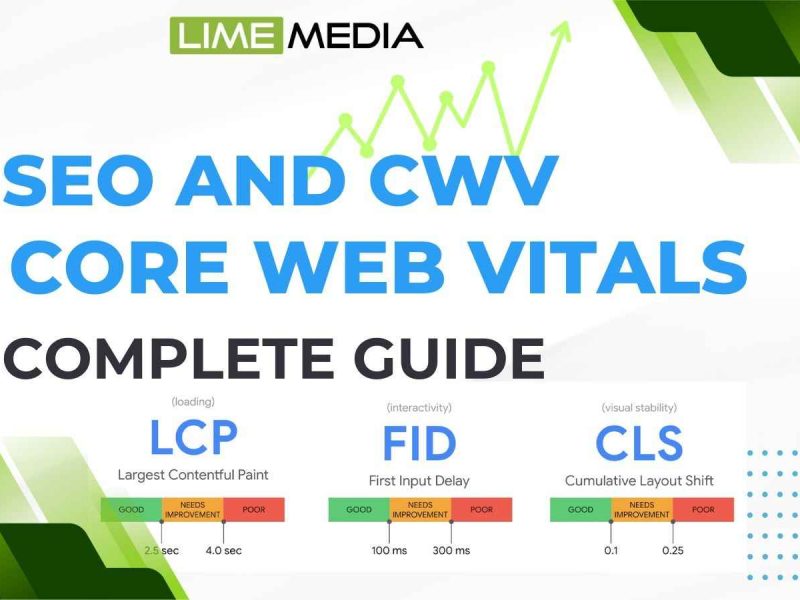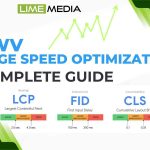If you wish your site to stand out from the competition for users and search engines, Core Web Vitals are what you should pay attention to because Core Web Vitals are a part of Technical SEO. What Google has put in place is a set of special metrics that determine how your web page performs as a real person visits. As opposed to looking at the technical code that powers the site, these metrics pay attention to how the end user experiences your site.
Google rolled out Core Web Vitals in 2020, since which time they have become a key element of what goes into building a user-friendly site. We see them to be primarily a measure of three core elements.
- Website Load Time: How fast your website’s pages and elements display.
- Interactivity: Response time of the site when any user clicks and or types anything.
- Layout Stability: How well a website’s design layout holds up during loading.
These three factors may be basic, but in combination, they can make or break a visitor’s experience. Let’s see which.
Table of Contents
Why Core Web Vitals Matter
There are two main reasons you should care about Core Web Vitals:
1. Improved user experience.
When you load a page that goes right into what you need without delay, which responds exactly as you interact and doesn’t fall out from where it is put, that’s a sign of reliability. This, in turn, has visitors stay longer at your site and also gets them more involved with your content.
2. Better SEO results.
A good user experience will get you higher in search results because Google uses CWV as a ranking factor. Core Web Vitals also play an important role in our greater effort to make the internet safer and easier for everyone. They are used with other factors such as mobile friendliness, secure sites (HTTPS), and no intrusive pop-up ads.
Analysis of Core Web Vitals Metrics.
Core Web Vitals are a result of years of research on how users interact with the web. Google and the UX experts study large sets of real-world data to determine what is most important. Google presents to you a set of three at once simple and very powerful metrics, which in turn web and site owners use to better their website’s performance.
By means of loading, interactivity, and stability, which is what these metrics do, we have here very clear steps to make your site more user-friendly. Let’s go through each one.
Largest Contentful Paint (LCP)
LCP, which is the term used for Largest Contentful Paint, measures how fast the main content of a page appears to the user. We look at the time it takes for the largest element of content, which may be an image, video, or large block of text, to appear on the screen.
- Good score: Less than 2.5 seconds.
For example, a page or article is loading, the LCP may be the featured image or the main headline. If they appear right away, visitors feel that the page is loading well. Should they take time out to load, people may leave the page before they ever get to read, so for a better user experience, you need to optimize LCP.
Interaction to Next Paint (INP)
Interaction to Next Paint or INP is the latest addition to Core Web Vitals. We see it as a replacement for First Input Delay (FID) which in turn provides a better picture of true site performance.
INP reports on the speed of a page as it responds to a user’s action which may be a click of a button, typing and submitting a form, or a tap on a different menu or other elements on mobile devices. Also, instead of looking at the first response only, it looks at the total time of all interactions while the page is open.
- Good score: Within 200 milliseconds.
INP is more accurate by the fact that it measures if your site’s response is consistent throughout a user’s session and not just at launch.
Cumulative Layout Shift (CLS)
Cumulative Layout Shift, or CLS, which Google uses to determine how stable your landing page is when it is loading. It also tracks how much of the content shifts out of place.
- Good score: Less than 0.1.
Why does CLS matter? If you are reading an article and you are about to click a link and you see a banner ad at the top that forces that link out of view? By the time you scroll down to what you think is that link, you click something else instead; that’s a layout shift. CLS, which stands for Layout Shifts, helps out with that; it makes your site more stable and a better experience for the user.
Read Also: E-E-A-T in SEO: Why It Matters
How to Measure Core Web Vitals: Tools and Methods
If you want to have a successful performance for your visitors and also improve your ranking on Google, you will need to pay attention to Core Web Vitals. These metrics report how real users interact with your site, which is great news; you don’t have to do it via guesswork. There are many free and also reliable tools that improve and check your scores.
We will recommend the best tools which also include how to interpret the data they provide.
Google PageSpeed Insights
Pagespeed Insights is a free service from Google and it looks at any page of your site and gives you suggestions of improvements for speed. How to use it:
- Visit the Pagespeed Insights site.
- Enter the web address of the page you wish to test.
- Click the “Analyze” button.
The tool reports out two types of results:
- In a test environment.
- Field research (based on real users).
You will have an in-depth report of your performance for every metric. Also, we see that, for example, if your page’s LCP or FCP is below the recommended metrics, PageSpeed Insights will point out that as a problem.
Scroll through the results also, as there’s a series of practical recommendations, from reducing JavaScript run time, that out to main thread optimization. They also play out how much time they could save this will help to get the message out to our dev community about what needs to be fixed.
Google Search Console
Google Search Console is another very powerful and free tool to analyze many aspects of your website. It reports on how your site performs in search results, and Core Web Vitals are included in the report.
Access GSC:
- Go to Google Search Console.
- Select which one of the properties you want.
- In the left nav, click through to “Core Web Vitals,” which is under the “Experience” section.
The report divides up your pages into three groups:.
- Good
- Needs Improvement
- Poor
You will also notice that GSC shows results for mobile and desktop separately, which is important to note, as at this time, the majority of web traffic is via phones.
When you drill down into the reports, what you’ll see are lists of URLs that require attention and the issues that are which are performing poorly. This helps you to identify problem areas, which in turn allows you to prioritize which issues to fix first.
Lighthouse
Lighthouse is also a free tool which is a part of Google Chrome. It is an open-source program that looks at page quality metrics including Core Web Vitals.
Here’s how to run it:
- Open your page in Chrome. (which is my preferred browser).
- Right-click and choose Inspect to open DevTools.
- In the right-hand panel click on the Lighthouse tab.
- Choose your categories for audit (be sure to include “Performance”.
- Click on “Analyze page load.
Within moments after you run the test, Lighthouse will give in-depth Core Web Vitals and other performance scores. Also you will see a step by step guide to improve your results.
Fun fact: PageSpeed Insights and Lighthouse which in fact use the same platform hence the results of both are very similar.
GTmetrix
Sometimes at times it is a good idea to use a second tool for a fresh point of view and we at GTmetrix which is a great option. GTmetrix combines Lighthouse data with its own grading system which in turn makes reports very accessible for non-technical teams.
GTmetrix gives you:
- Grade: A basic measure of performance.
- Performance score: A measure of how well your page loads.
- Structure score: A report on the performance of your site’s elements.
It also, presents Core Web Vitals which are LCP, INP, and CLS for you to see how your site is performing at a glance. These summary scores are also very useful when reporting progress to clients, managers, or team members who don’t want in to technical details.
Interpreting Core Web Vitals Data
Here’s what you should shoot for in terms of the results:
- LCP: In less than 2.5 seconds.
- INP: Within 200 milliseconds of time.
- CLS: Below 0.1.
A page is to meet all three passing score in order to be classified Core Web Vitals.
When analyzing the results, bear in mind that:
- Look for patterns: Which types of pages are performing worse, blog posts or product pages? Are some landing pages outperforming others?
- Prioritize mobile: Since Google is on a mobile-first index and most traffic is from smartphones, you should focus on mobile.
- Use field data first: Lab results are a tool, but in terms of accuracy, nothing beats what our users report.
- Don’t obsess over perfect scores: You not need to have a perfect 100/100. What we are after is a site that is great for users. Also, good ratings which may not be perfect, can still do a lot for better SEO and very happy visitors.
Read Also: What is Generative Engine Optimization (GEO)?
Optimizing Core Web Vitals: Best Tips
Making your site faster and more user-friendly is a very smart way to make users happy and improve your rank in searches. Core Web Vitals include how fast your pages perform, how well they respond and their stability during the load time. Also here are some best practices to improve on those key metrics.
Improving LCP (Largest Contentful Paint)
LCP reports how fast the main content of your page appears to the users. The quicker it loads, the earlier visitors may begin to interact with your content.
Here is a way to improve LCP:
- Optimize images: Large file sizes of images are what cause pages to load slowly. We can fix this by compressing the images and using newer formats like WebP also it is recommended to implement lazy loading for images that appear further down the page.
- Use caching wisely: Caching of your site’s files is done to speed up load times the next visit. Also enable browser caching and for best results, use a Content Delivery Network (CDN) which will host your content from servers geographically close to your users.
- Reduce server response times: If your server is performing slowly, your website will perform slowly which also kills your SEO efforts. Go for better hosting, reduce the number of large plugins, and clean up code to see speed improvements.
Enhancing INP (Interaction to Next Paint)
INP reports on the performance of your site as it responds to click, scroll, or type actions. The lower the score the smoother and faster your website.
Ways to improve INP:
- Minify JavaScript execution time: Break up large tasks, queue non-essential scripts, and get rid of unused code.
- Lighten main thread work: The bulk of tasks is handled by the main thread in the browser. For complex tasks use web workers and also do not overdo it with heavy animations.
- Prioritize critical content: Show what is most important first in terms of text and buttons so that users may begin to interact even as the rest of the page is loading.
Fixing CLS (Cumulative Layout Shift)
CLS is a measure of the amount of movement in the page layout during a load. If elements like buttons and text suddenly shift position this can be very frustrating for the user.
Here’s how to reduce CLS:
- Media Size Attributes: Always specify width and height which the browser will use to determine space requirements.
- Avoid Already Loaded Content: Do not include ads, banners, or new information that will push off what the user is looking at.
- Use safe animations: Use CSS transforms and opacity instead of animations that change layout.
Common Mistakes When Improving Core Web Vitals.
It is a simple fact that we make errors in this work. But we may avoid those mistakes which in turn will save our time and produce better results.
1. Focusing on one metric only
Don’t put all your effort into improving one metric at the expense of the rest. For instance, by reducing image size which may speed up LCP we may see a drop in our CLS score. All metrics are related and should be improved as a set.
2. Ignoring mobile performance
Many users on low-quality networks browse your website. A site that does well on desktop but performs poorly on mobile, will hurt your ranking and will frustrate users. Always optimize your website for mobile-first indexing.
3. Disregarding cumulative effects
Small differences add up what may at first appear to be harmless extra third-party scripts in the combination will in the end slow performance down. See the big picture to fix the issues.
4. Ignoring real user data
Testing tools play a vital role but they may not give you a true picture of how your visitors interact with your site. Look to real-world performance data for better decision-making.
5. Not at regular intervals
Websites change or get updated over time. As we add new content or layout changes, performance may drop if we aren’t tracking it. Make Core Web Vitals monitoring a regular practice to avoid such things.
Top 7 WP Plugins for Core Web Vitals
| Plugin | What it helps with / Key Features | Pros | Things to watch out for |
| WP Rocket | The free version is strong. Very configurable. Good community support. Lightweight. Woo Custom Dev+1 | Easy to use, good UI, gets results with minimal setup. Works well even for non-technical users. reigntheme.com | It’s a paid plugin. Some features may conflict with certain themes or other plugins. Over-optimizing might break visual elements. |
| Autoptimize | Handles HTML/CSS/JS minification, aggregation, deferring scripts, optimizing Google Fonts; helps reduce render-blocking resources. reigntheme.com+1 | Free version is strong. Very configurable. Good community support. Lightweight. Woo Custom Dev+1 | Need to test settings carefully; aggressive minification or combining can break layout. Not all features are automatic. |
| NitroPack | Automated site speed optimizations, includes CDN, image optimization, defer JS/CSS etc., real-time dashboards. Good for boosting all CWV metrics. reigntheme.com+1 | More hands-off; useful for dynamic or large sites. Can deliver big improvements. wp-virtual.com | Costs escalate for more traffic. Over-optimization might lead to visual flickers or conflicts. Also, you may lose some control. |
| FlyingPress | Combines caching + asset optimization + font loading + preloading; strong at reducing CLS and improving load times. Woo Custom Dev+1 | Very performant, intuitive settings. Good for people who want both speed + fine control. Woo Custom Dev | Premium plugin. If misconfigured, some visual elements may shift. Must test, especially with heavy JS or third-party scripts. |
| Perfmatters | Designed to reduce bloat. Lets you disable scripts/plugins per page, optimize CSS/JS, remove unnecessary features (embeds, emojis, etc.). Improves interactivity & load. BP Custom Dev+1 | Lightweight. Gives detailed control. Helps reduce INP especially. Woo Custom Dev | More manual configuration needed. If you disable something that’s needed, could break functionality. Needs testing per page. |
| WP-Optimize | Cleans up database (removing old revisions, spam, transients), compresses images, caching. Helps backend speed, which in turn supports faster LCP & server response. reigntheme.com+1 | Free version is good. Helps with both front-end and back-end performance. Simple to use. reigntheme.com | Image optimization may degrade quality if too aggressive. Also, cleanup jobs can hog resources if not scheduled or throttled. |
| Lazy Load by WP Rocket | Defers loading of images, iframes, videos until they’re needed (i.e. when user scrolls). Helps reduce initial load weight, improves LCP. wp-virtual.com+1 | Very lightweight, focused on a specific task. Low risk when enabling. Woo Custom Dev | Only helps part of the problem. Doesn’t fix JS or server issues. Might delay images slightly in view, so optimize placeholders. |
Tips for Choosing & Using Them
- Don’t go for all out and install every plugin at once. Too many optimization plugins may cause issues. Pick out one or two that work well together (for instance caching and asset cleanup).
- Test and measure changes we make before and after by using tools like PageSpeed Insights, Lighthouse that which report on LCP, INP, CLS.
- First use the staging or test site in which to do some aggressive optimizations may break certain visuals, themes, or third-party scripts.
- Focus first on the biggest wins. Maybe your images are very large (fixing those will give you great results) or a script is the issue (INP issue).
- Keep your plugins up to date we see a lot of performance improvements and bug fixes in plugins that focus on speed.
Ready to boost your Core Web Vitals?
Don’t miss out on better search results and happier site visitors, which is a result of your site not being fully optimized. We see that even small changes like image speed up, reduction in layout shifts, or code clean up make a large difference. Keep at it, keep at the testing, and keep improving. With time, what you’ll see is we are developing a site which is not only better for the users, but which the search engines do too.
If you are having problems with Core Web Vitals, then contact LimeMedia.org to get rid of them.